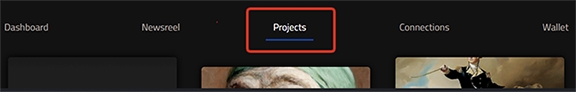Where do I manage my projects?
All your projects can be found from your Film.io profile page.
Click on the Project Tab and then on the project you wish to edit or manage.
From the individual project page, you can click Edit near your project title to access the project edit interface.
Last updated