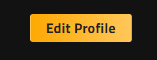Access your profile
Your Profile
Once you're on your public profile view, you can click the "Edit Profile" button to access the edit functions.
Within your profile, you can update the following information and an explanation of how it is used on the platform.
Last updated