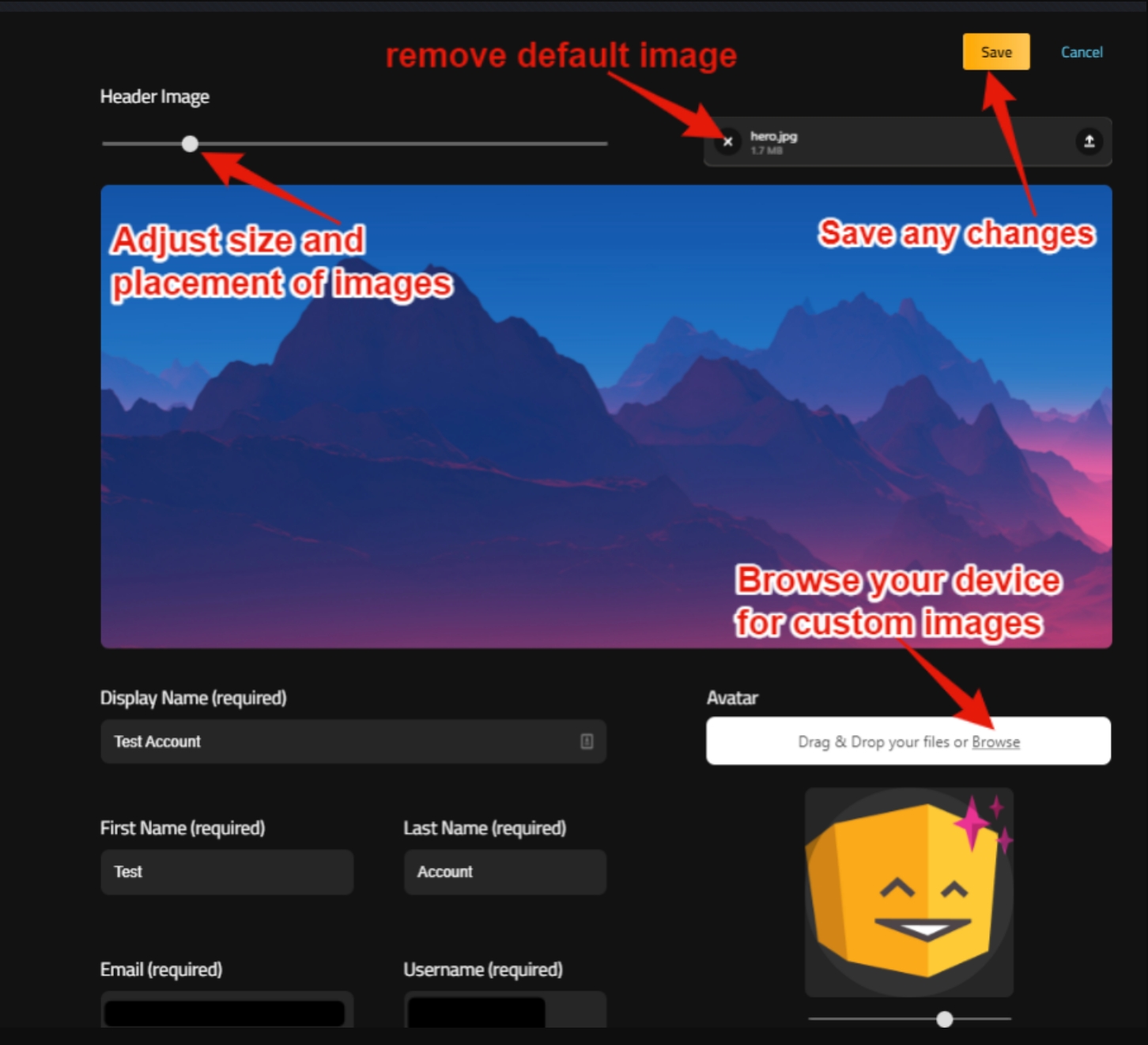Edit Your Profile Images
After selecting to edit your profile, you'll see some default images.
You can click the 'x' on any image to remove and replace it.
How to Upload Images
For images like your header image, you will first need to delete that or any custom image you've previously added. Click the 'x' next to the image name.
Once deleted, you'll be able to either drag and drop an image from your device or click the Browse link to open a file explorer dialogue and navigate to your preferred image.
Once an image is added, you can move the image within the image space to best position it or use the slider bar to zoom in or out on the image.
Last updated