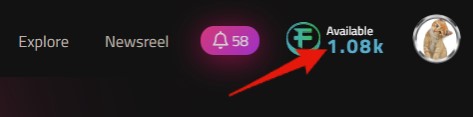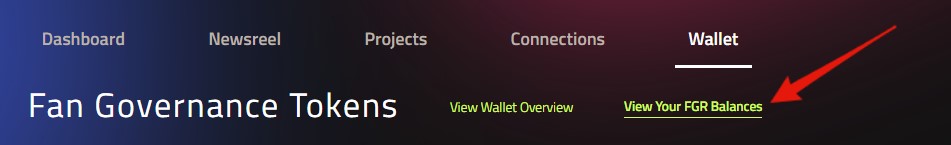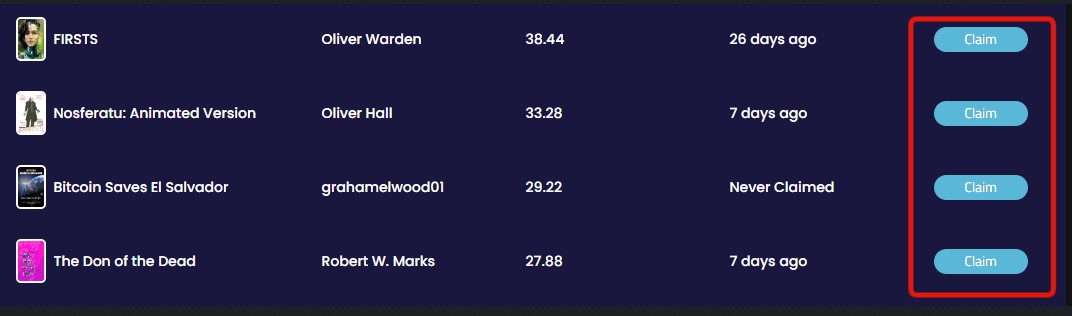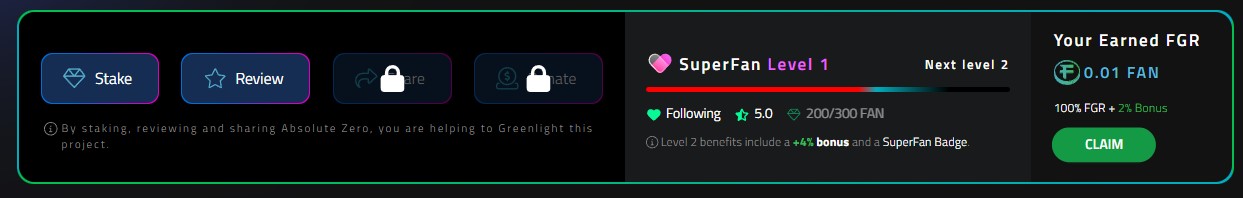Claiming FGR by Your Wallet
Easily Claim FGR Rewards in your Wallet
To easily claim available FGR rewards through your Film.io Wallet, follow these steps:
Navigate to Your Wallet
To begin the FGR claiming process, start by navigating to your Film.io wallet either through your Profile view or by clicking your FAN Token balance on the top navigation.
Look for "View Your FGR Balance"
Once you're in your wallet, look for the filter option "View your FGR Balance."
View Your Available FGR by Project and Total
Once you have selected your FGR Balance, you’ll notice that your FGR is shown from most to least. This arrangement provides clarity and makes it easy for you to identify your highest-earning projects and creators. You can also use the convenient links to quickly access the project or creator’s profile.
Claiming Through Projects
You can use this article for more information, but you are still able to claim your FGR on individual project pages.
By following these steps, you can easily claim your FGR rewards on Film.io, whether it's through your wallet or directly on project pages via the Fan Impact Box. Start maximizing your rewards today!
Last updated