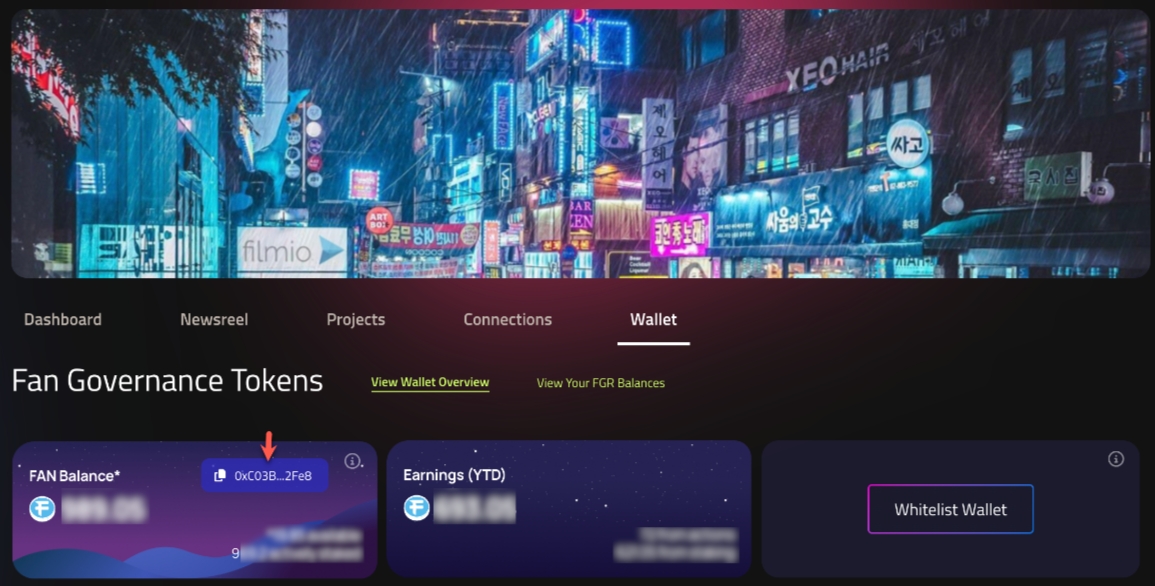How to Transfer Purchased $FAN Tokens to Your Film.io Platform Wallet
Introduction
If you've acquired $FAN Tokens and are looking to consolidate them into your Film.io platform wallet for ease of use and access, this guide is for you. Transferring your tokens is a straightforward process that integrates your holdings with our platform, enabling you to participate fully in all the features and opportunities Film.io offers. Here’s how to get started:
Step 1: Purchase $FAN Using a Third-Party Wallet
Begin by purchasing $FAN Tokens through your preferred third-party wallet. This could be any non-custodial wallet that supports the Polygon network, ensuring you have the necessary tokens to engage with the Film.io ecosystem.
Step 2: Navigate to the Wallet Page on Your Film.io Account
Log into your Film.io account and head to the wallet page. This section is designed to manage your digital assets and integrate external wallets with your Film.io account.
Step 3: Copy Your Film.io Platform Wallet Address
On the wallet page, you will see your platform wallet address displayed in a truncated form. Click on this address to automatically copy it to your clipboard. This address is unique to your account and will be the destination for your $FAN Token transfer.
Step 4: Send $FAN from Your Third-Party Wallet
Open your third-party wallet where your $FAN Tokens are held. Choose the option to send or transfer tokens and paste your copied Film.io platform wallet address into the recipient field. Double-check to ensure the address is correct before confirming the transaction to avoid any errors.
Step 5: Check Your Film.io Platform Account's Balance
After sending the tokens, wait approximately 5 minutes for the transaction to process. Blockchain network conditions can affect transfer times, so this duration is an estimate. Following a successful transfer, your $FAN Tokens will be visible in your Film.io platform account's balance, ready for use.
Last updated