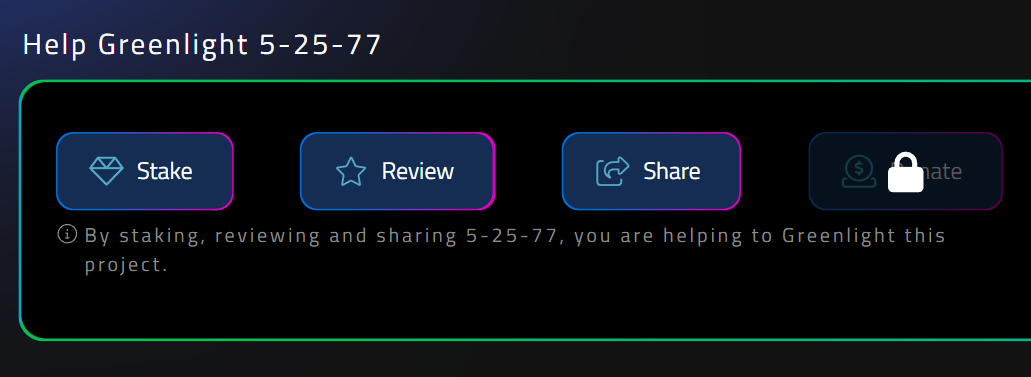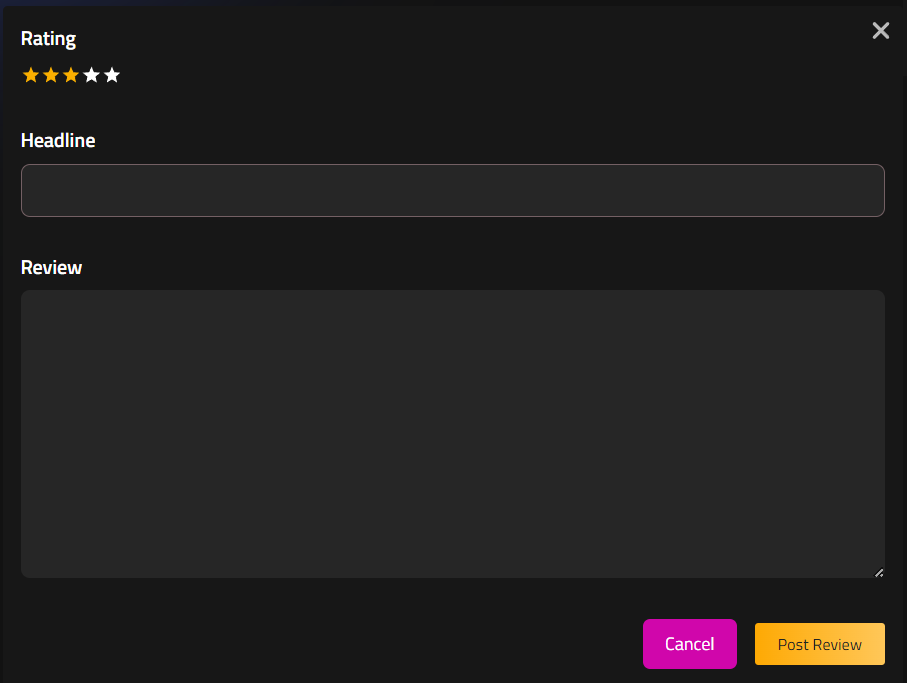How to Review a Project
From any project page, you will see the green Impact Box. This box helps localize the Fan activities that drive project growth and directly influence the Go Score metrics.
When you click the Review button, you will open the project review page and be prompted to leave a rating and a review for the project.
Tips for a good review
Remember the project creator reads their reviews, so be constructive
Your review will be saved to the blockchain, so say something you're comfortable being around for a long time.
Remember Film.io is a DAO so you're talking to other community members, so be respectful.
Last updated