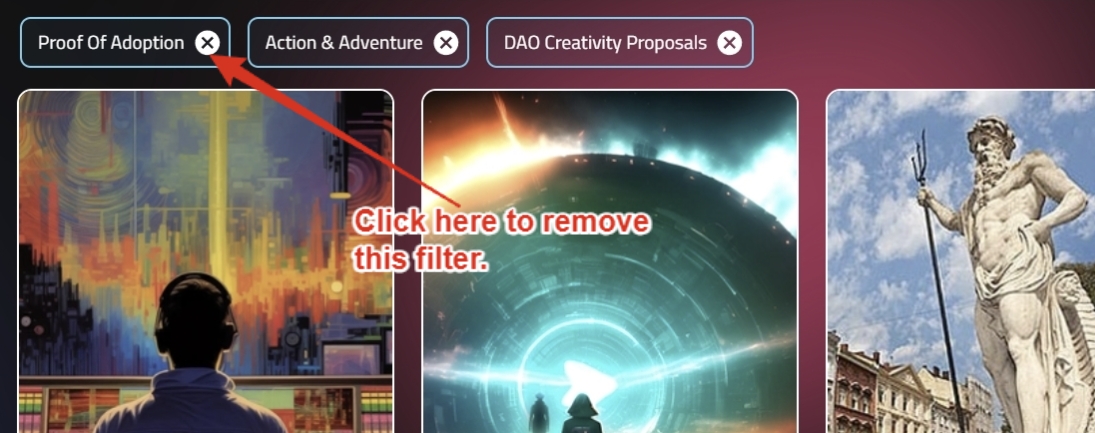Managing Filters on the Explore Page
Default Filter - DAO Creativity Proposals
Upon accessing the explore page, the default filter set is "DAO Creativity Proposals." This filter showcases all active projects within the Filmio DAO community, highlighting a diverse range of creative projects seeking support and engagement.
Benefit: This default setting ensures you're immediately immersed in the most dynamic and community-endorsed proposals, making it easy to discover and participate in projects that are at the forefront of Film.io's creative movement.
Turning Off Filters
While the default filter offers a broad view of active projects, you may want to customize your browsing experience further. To remove any active filter, including the default "DAO Creativity Proposals":
How to Do It: Look for the active filter tags at the top of the explore page. To deactivate a filter, click the 'X' next to it. This action refreshes your view, either broadening your exploration scope or preparing the space for a new filter selection.
Stacking Filters for Refined Results
Refining Your Search
For those looking to fine-tune their exploration further, Film.io allows the stacking of multiple filters. This means you can apply several criteria at once to narrow down the projects displayed to those that best match your interests.
Example: Suppose you’re interested in both "DAO Governance Proposals" and "Film.io Updates." By selecting both filters, you can refine your search results to only display projects that fall under these two categories. This feature is particularly useful for members who have specific interests or are looking for projects that meet certain criteria.
How to Stack Filters: Simply select the first filter you wish to apply, then continue to add additional filters. The platform will automatically update the search results to reflect projects that meet all selected criteria.
Last updated