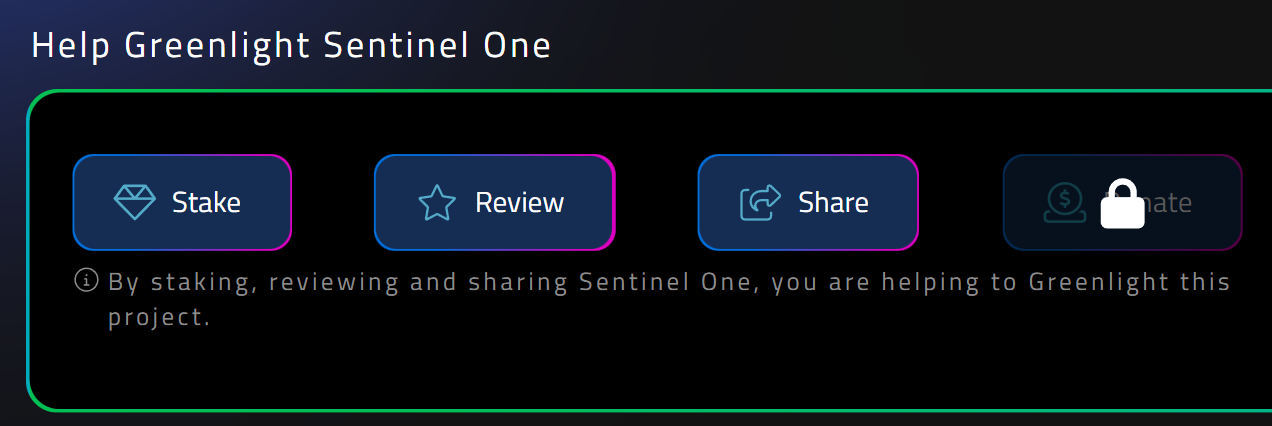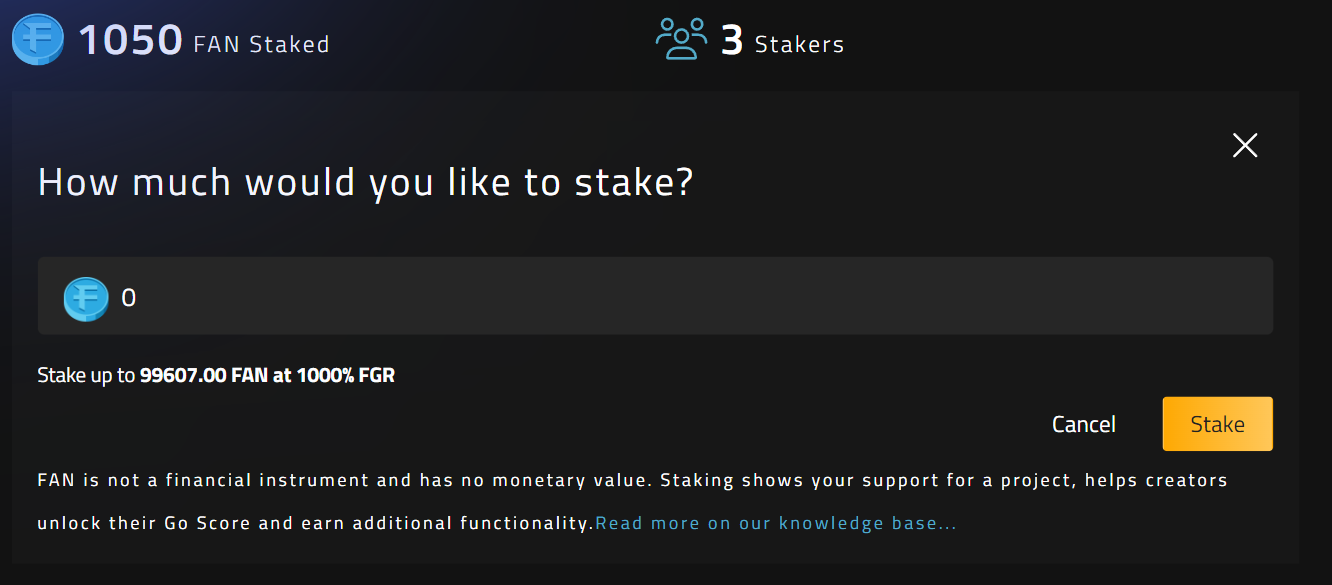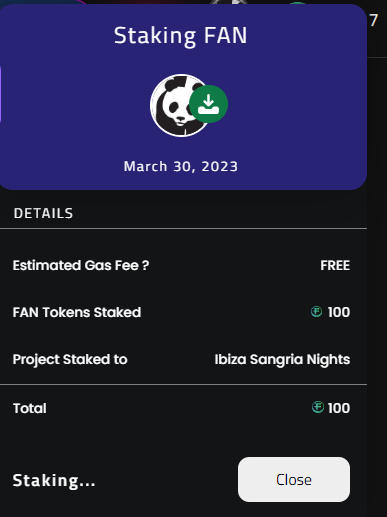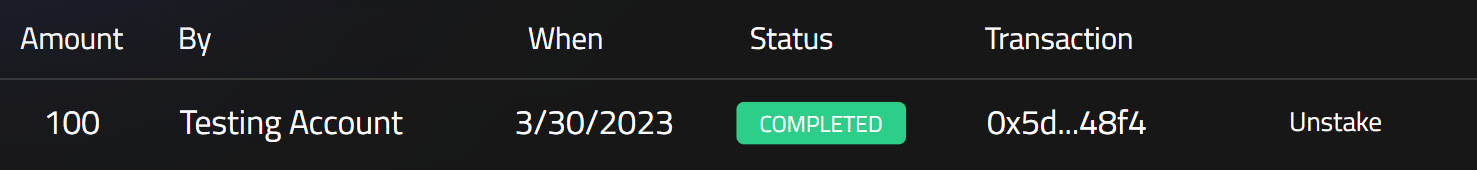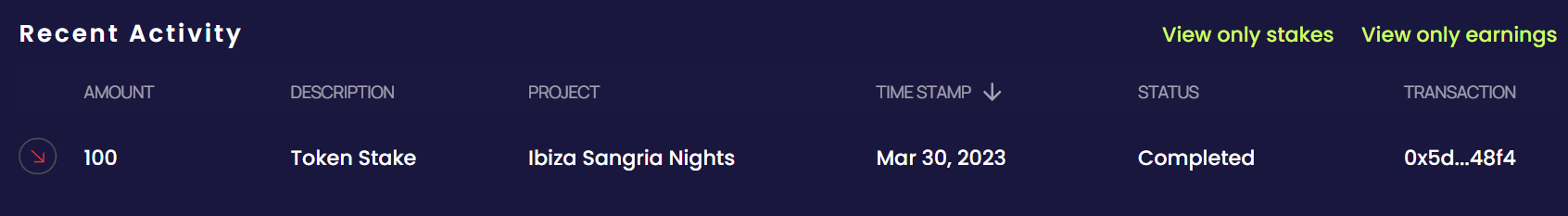How to Stake to a Project
On any main project page, you'll see a call to action to stake to that project.
Staking is the process of locking up some of your FAN Tokens, like in a piggy bank, to show your commitment to the project.
Am I spending my FAN Tokens?
Staking removes the FAN Tokens from available tokens, but you never lose control over them. Much like the way a piggy bank can sit on your counter, your tokens are safely held in your account but locked in support of a project.
Staking Dialogue
When you click on the stake button on a project, you will open the project's wallet page. Here you will be able to enter a number of FAN Tokens to stake on the project.
The dialogue will let you know how much FAN you can stake to the project.
In the top right of your screen, you'll next see a dialogue box where the platform is creating a smart contract and writing your stake to the blockchain.
This process can take a few seconds or longer depending on the traffic on the blockchain, but you can close the staking dialogue and continue navigating the platform. The dialogue box is just informational.
Blockchain Record
Once your FAN Tokens have been staked, you will see your account name and the total on the project page. You will also notice the word "unstake." This is the process by which you reclaim your tokens.
If you click on the hash record under the Transaction column, you can see where your stake was written to the blockchain.
Personal Wallet
Your token stake is also recorded in your personal wallet. You can find this by navigating to your profile through the top navigation avatar. Click on the Wallet tab and view your recent activity.
Last updated