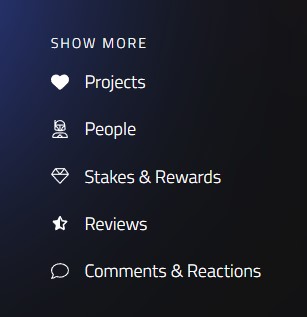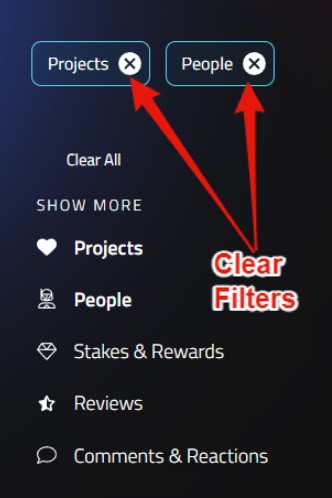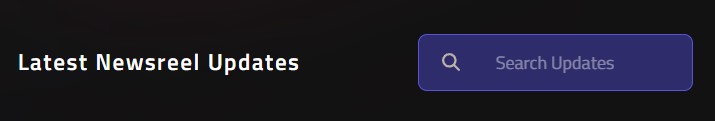Unified Newsreel Filters & Search
Filters
The Unified Newsreel has the ability to help you zero in on the content you'd like to see the most by using the filters and search functions.
Filters are located on the left side of the screen. When selected they only show the posts that relate to those filters. You can select one or more filters to adjust your post viewing.
Clearing Filters
It's important to note that filters must be cleared by clicking on the X on the filter to remove it. This will expand your viewing results.
Search
The search box will search for people, projects and keywords. Posts will be returned that include the search term.
Last updated